- Tech
- No Comment
React JS for WordPress Users: A Basic Introduction

React JS has gained immense popularity in web development for its ability to build dynamic and interactive user interfaces. WordPress, on the other hand, is a widely used content management system (CMS) known for its flexibility and ease of use. Can these two technologies coexist? In this article, we’ll answer some fundamental questions about using React JS with WordPress and guide you through integrating React into your WordPress website.
Can I use React JS with WordPress?
The short answer is yes; you can use React JS with WordPress. React is a JavaScript library for building user interfaces, while WordPress is a popular content management system (CMS). These two technologies can coexist, allowing you to harness the power of React’s dynamic UI components within your WordPress site. His combination will enable you to create highly interactive and responsive web applications while still leveraging the content management capabilities of WordPress.
How do I add React JS to WordPress?
To add React JS to WordPress, follow these steps:
- Install the WP REST API Plugin: WordPress provides a RESTful API that allows you to interact with your site’s data. You can enable this API by installing and activating the WP REST API plugin. His plugin allows your React application to communicate with the WordPress backend.
- Create a React App: Develop a React application using a build tool like Create React App or setting up a custom React environment. His app will serve as the frontend for your WordPress site.
- Fetch Data Using REST API: Utilize the WordPress REST API endpoints to fetch data from your WordPress site. You can retrieve posts, pages, categories, and more—ake API requests in your React app to get the necessary content.
- Render Content: Use React components to render the fetched WordPress content on your website. You can customize the appearance and functionality of your site using React components.
Is React Js faster than WordPress?
React, and WordPress serve different purposes, so comparing their speed is inaccurate. Each excels at creating dynamic user interfaces with fast rendering times, making it ideal for single-page applications or highly interactive web elements. WordPress, on the other hand, focuses on content management and can handle various types of websites, from blogs to e-commerce sites.
The speed of your website depends on various factors, including hosting, optimization, and how efficiently you implement React components within WordPress. Highly optimized, React can enhance the performance of specific parts of your site, such as forms, interactive widgets, or dynamic content.
Can WordPress replace React?
WordPress and React are not direct substitutes for each other. Hile WordPress is a CMS designed for managing content, while React is a JavaScript library for building user interfaces. WordPress provides an excellent platform for creating and organizing content, managing users, and handling SEO. React, on the other hand, shines when it comes to creating interactive and dynamic user interfaces.
Sometimes, you may use React within a WordPress site to enhance specific features or components, such as forms, real-time data updates, or complex interactive elements. This combination allows you to leverage the strengths of both technologies.
However, replacing React with WordPress or vice versa wouldn’t make much sense because they serve different purposes. Instead, consider them as complementary tools that can work together to create a feature-rich and engaging web experience.
WordPress REST API Basics
A few years ago, the WP REST API project commenced and was initially conceived as an independent feature plugin. In WordPress, version 4.4, nicknamed ‘Clifford,’ the foundational structure of the REST API was integrated into the core of WordPress; subsequently, in WordPress version 4.7, known as ‘Vaughan,’ the concrete endpoints were introduced. The WP API offers the capability to utilize WordPress as a headless CMS that is both user-friendly and reliable, compatible with JSON.
JSON
Suppose you plan to connect WordPress with a JavaScript stack. It is employing JSON as the primary data format is advisable. JSON bears similarities to XML in its capacity to facilitate efficient data transfer through a highly legible sy tax. JSON is a string that encapsulates a text-based portrayal of a JavaScript object, organizing data into key-value p irs. For instance, an essential JSON representation of a WordPress post might resemble this example.
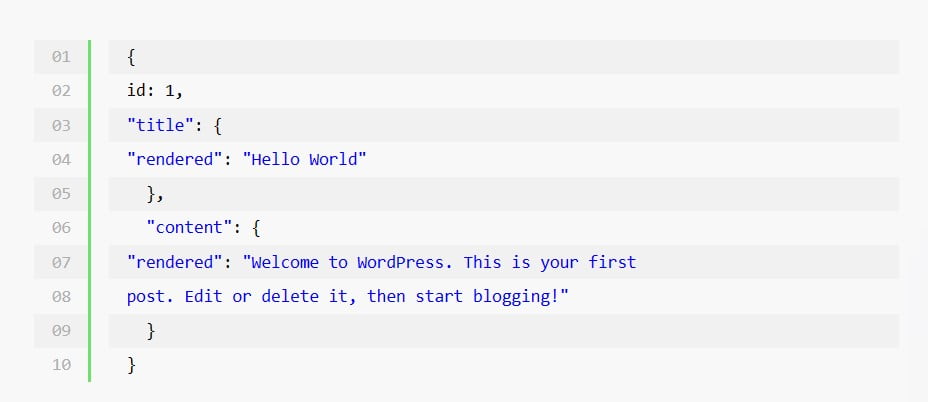
A comprehensive JSON response from the WP REST API typically encompasses supplementary details about the post, including metadata. With this, you possess all the essential components to construct a front-end theme or integrate a plugin into your application.
The Endpoints
/wp-json/wp/v2/posts: Fetch all posts./wp-json/wp/v2/pages: Retrieve all pages./wp-json/wp/v2/categories: Get a list of categories./wp-json/wp/v2/tags: Get a list of tags.
Getting Started with React
Before integrating React with WordPress, ensure you have a basic understanding of React development. You must set up a React application, create components, manage State, and handle data fetching.
React Components and State
React components are the building blocks of your user interface. They allow you to create reusable and interactive elements. Managing State within React components enables dynamic rendering and user interactions. Ensure you’re comfortable with concepts like useState and useEffect to handle data updates and component rendering.
Fetching the Data and updating the State
Incorporate the WordPress REST API into your React app to fetch data from your WordPress site. Use JavaScript fetch or a library like Axios to make API requests. Update the component’s State with the fetched data to display content on your website.
Rendering Our WordPress Post
With the WordPress REST API data in your React app, you can now render WordPress posts, pages, or any other content you need. Design your React components to display the retrieved information in a visually appealing and user-friendly.
Tips for Optimizing React JS in WordPress
To make the most of React JS within your WordPress environment, consider these optimization tips:
- Choose the Right Hosting: Opt for a hosting provider that supports React and provides adequate resources or runs both WordPress and React components smoothly.
- Use Caching: Implement caching mechanisms to reduce the load on your server and improve the speed of your WordPress site.
- Lazy Loading: Utilize lazy loading for React components that aren’t immediately visible on the page. This can further enhance performance by only loading details when needed.
- Minimize HTTP Requests: Reduce the number of HTTP requests by bundling and minimizing your React code. This reduces load times and benefits your site’s performance.
- Optimize Images: Compress and optimize images to minimize their impact on page load times, particularly when combined with React’s dynamic content.
- Regular Updates: Keep your WordPress plugins, themes, and React libraries up to date to benefit from security fixes, new features, and performance improvements.
Everyday Use Cases for React in WordPress
Are you wondering where React can be most beneficial within your WordPress site? Here are some everyday use cases:
- Real-Time Updates: Implement real-time updates for comments, notifications, or chat features using React components. Users can enjoy instant feedback without needing to refresh the page.
- Forms: Create interactive forms with validation and dynamic input fields using React. This can enhance user engagement and data collection on your site.
- E-commerce: If you run an e-commerce site with WordPress, consider using React for product filtering, shopping cart functionality, or a product recommendation engine.
- Dashboards: Build dynamic dashboards that display user-specific data, such as analytics or user profiles, using React components.
- Interactive Maps: Incorporate interactive maps and location-based features into your WordPress site using React libraries like Leaflet or Mapbox.
- Data Visualization: Create engaging data visualizations, charts, and graphs to present information effectively to your audience.
Conclusion
Incorporating React JS into your WordPress site opens up a world of possibilities for enhancing user experiences, optimizing performance, and adding interactive elements. While React and WordPress have distinct purposes, they can complement each other wisely. By following best practices, optimizing your site, and understanding the unique strengths of each technology, you can create a website that offers the best of both worlds.
For more insights and guidance on WordPress-related topics, including hosting options, check out our comprehensive article on The Best Cheap Hosting Options for WordPress.
Start your journey into React JS and WordPress integration today and unlock the potential for a more dynamic and engaging web presence.