- Tech
- No Comment
How To Learn WordPress Online
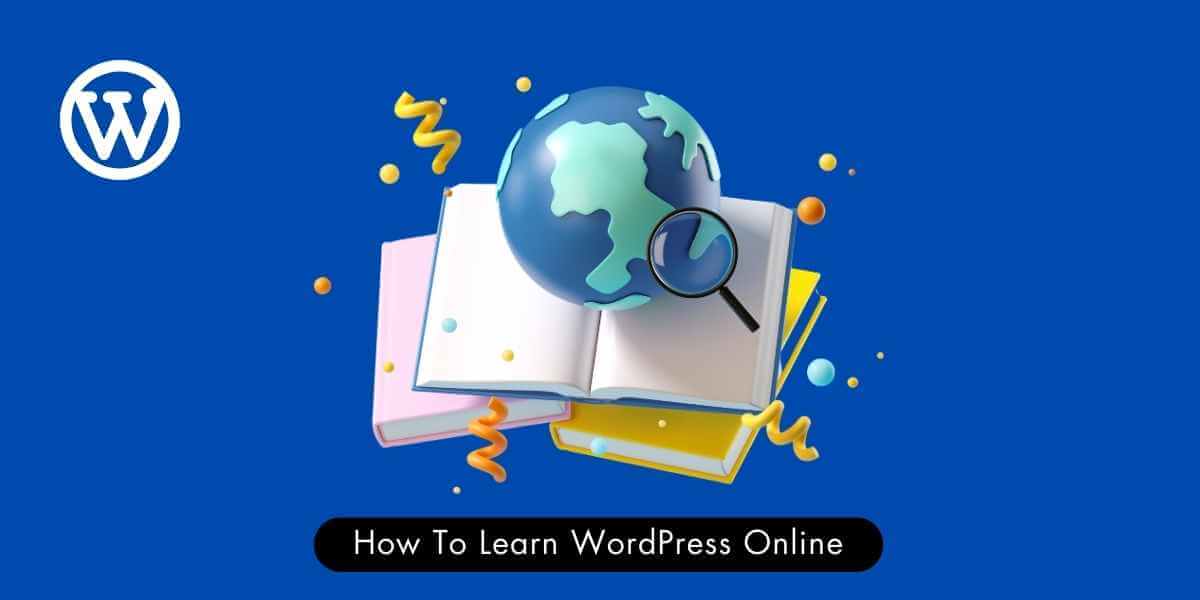
WordPress is a powerful and widely used platform for building websites and blogs. Whether you’re a beginner looking to start your first website or an experienced developer aiming to master WordPress, online resources are available to help you learn and improve your skills. In this article, we’ll explore various online platforms and courses that offer opportunities to learn WordPress, including paid and free options.
1. Lynda (LinkedIn Learning)
LinkedIn Learning, formerly Lynda.com, stands out as a premier online learning platform, especially when mastering WordPress. Among the numerous courses offered by exceptional instructors, those led by Morten Rand-Hendriksen are genuinely exceptional. Rand-Hendriksen’s systems provide a comprehensive and systematic journey through the world of WordPress, ensuring that learners understand the CMS’s capabilities deeply.
One notable aspect of Morten Rand-Hendriksen’s courses is his involvement in developing the new WordPress editor released in version 5.0. His expertise and insights into WordPress are evident throughout his teaching. Unlike some fast-paced instructors, Rand-Hendriksen adopts an approach that deconstructs complex concepts into manageable components. He leverages the platform to ensure that learners grasp the material thoroughly.
Suppose you’ve never thought of WordPress child themes as akin to playing with building blocks; Morten Rand-Hendriksen’s courses will undoubtedly change your perspective. LinkedIn Learning offers some of the most exceptional tutorials available, whether you’re a novice just starting your WordPress journey or an experienced user looking to deepen your knowledge.
While LinkedIn Learning is a subscription-based service, it provides the flexibility of a free trial. Additionally, many public libraries offer subscriptions that patrons can access on-site, removing the financial barrier for learners.
2. Team Treehouse
Team Treehouse stands out among online platforms offering WordPress classes due to its unique approach. Unlike many other online courses, Team Treehouse focuses on providing an interactive and hands-on learning experience. They understand that to learn WordPress truly, you need to get actively involved in the process.
Team Treehouse’s WordPress courses are structured into tracks, each categorized by skill level, such as beginner, intermediate, or expert. This segmentation ensures that learners of all levels can find the right content. To reinforce your understanding, they incorporate quizzes into their courses.
One remarkable feature is their mobile apps, which enable on-the-go learning with fully functional resources. This flexibility sets Team Treehouse apart as a top-tier WordPress training provider.
The instructors at Team Treehouse, notably Zac Gordon, are renowned in the WordPress training community. Zac’s teaching approach is straightforward and logical, making it easy for learners to grasp complex topics. The user-friendly user interface ensures that you stay on the right path throughout your learning journey.
Another strength of Team Treehouse is its active community forums. If you encounter any questions or difficulties during a lesson, fellow students and instructors are readily available to assist. This collaborative environment enhances the learning experience and proves invaluable for learners seeking support.
Team Treehouse’s WordPress courses offer a hands-on, interactive, and comprehensive learning experience. With its user-friendly interface, top-notch instructors, and active community, Team Treehouse is a standout choice for those looking to master WordPress effectively.
3. WPBeginner
WPBeginner, as the name suggests, primarily caters to WordPress beginners. Their content focuses on topics that offer practical and straightforward solutions, making them accessible to a broad audience without the need for extensive coding knowledge. When you search for answers to WordPress-related queries, you’ll likely come across WP beginner’s recommendations for beginner-friendly plugins and solutions. It’s important to note that their target audience is not experienced WordPress users, and therefore, those with advanced skills may find their resources less beneficial. However, this is by design, as WPBeginner aims to provide simple and easily implementable solutions.
The blog is entirely free and offers a variety of resources, including videos, guides, and regularly updated content with numerous links. While some of their video content is gated behind a membership wall, the requirement is simply providing your email address, which seems reasonable considering the quality of the educational tools they provide for learning WordPress.
4. WP Apprentice
WP Apprentice is an excellent choice for individuals transitioning from complete beginners to WordPress experts relatively quickly. Even if you lack technical expertise, WP Apprentice offers a free quick-start course, essential courses, and advanced topics such as SEO marketing and ecommerce website blueprints. WP Apprentice is committed to your success and aims to provide a beginner-friendly learning experience. While it may not be suitable for advanced users delving deep into WordPress core files and PHP code, it explains WordPress functionalities without overwhelming jargon or unnecessary details. The WordPress courses cover intermediate topics like theme mechanics and their inner workings and are presented as user-friendly, allowing you to take notes comfortably without repeatedly pausing the video.
5. WP101
WP 101 offers classes for you to take that break down the platform’s fundamentals so that you can be sure you are learning WordPress precisely the right way. The WP 101 plan is affordable at just $48 per year as a premium service. This is a resource that developers and designers could use to send their clients to. Most people have handed off sites to clients who call with basic questions because they’ve never used the platform.
This is ideal for people who need the basics of WordPress training. They’re not the slowest videos, either. They are paced well but are easy to understand. They have a plugin available so that you can send the videos to your clients through your subscription. Even the intermediate courses are over topics like RSS and permalink functionality, so you won’t learn how to make WordPress sites here, but you will know how to use them from the backend. If you’re coming from a platform like Blogger or hosted website service and are overwhelmed by what WP offers, head over to WP 101. You will be creating content in no time.
6. WordPress.tv
WordPress.tv are fantastic conferences organized by Automattic and the community to Learn WordPress. Every year, numerous talks and lessons are delivered worldwide, all recorded and made accessible here. Whether it’s from WordCamp Europe, WCUS, or a minor local event on the other side of the world, you can learn from the most knowledgeable WordPress professionals as if you were in the room with them. Sometimes, there are even live streams of these events on WordPress.tv, allowing you to witness the interactions as they happen. While it’s not quite the same as being physically there, it’s the closest thing you can get.
Furthermore, the pressure to choose which panel to attend at a WordCamp is significantly reduced because each conference session is recorded and uploaded. Any sessions you miss will be available shortly afterward, ensuring you don’t miss out on anything. The content covered at WordCamps may vary from location to location. Still, typically, there are tracks for design, beginners, advanced development, and business topics, offering something for individuals of all skill levels. It’s also worth mentioning that you can easily embed and share videos from WordPress.tv on your website using the WordPress.tv embed block. If you’ve enjoyed any of the videos on WordPress.tv and wish to feature them on your blog, consider embedding them into your posts!
7. iThemes Training
iThemes is renowned for its exceptional WordPress plugins, with standout offerings like iThemes Security and BackupBuddy. However, they also excel in providing WordPress training and hosting webinars that offer invaluable insights for users. Whether you’re a designer seeking to enhance your skills, a developer looking for specialized knowledge, or a marketer needing SEO guidance, iThemes has tailored content for you.
What sets iThemes Training apart is its live and interactive webinar format, which distinguishes it from platforms like LinkedIn Learning and Treehouse. Instead of pre-recorded lessons and forum support, participants receive real-time feedback from instructors and presenters. This real-time interaction is a unique feature that sets iThemes Training apart.
It’s worth noting that iThemes Training offers its webinars entirely for free. All you need to do is sign up and participate. It’s a straightforward and accessible way to enhance your WordPress knowledge.
8. WP Sessions
WP Sessions provides monthly content updates that cater to intermediate developers rather than absolute beginners. While topics like creating your first plugin and using WP-CLI and the command line may not be suitable for beginners, they become valuable as you delve deeper into WordPress. The monthly content resembles conference presentations, offering insights similar to those from panel discussions.
9. WP the Podcast
WP Podcasts hold tremendous value, and so does WordPress. Therefore, it only makes sense that WP the Podcast lives up to its reputation of being an excellent resource. However, let’s set aside any flawed logic that ties “awesome” elements together.
You will acquire valuable insights if you actively engage with the content or let it serve as background audio during household chores, commutes, or workouts. The podcast hosts engaging discussions about their favorite plugins, their challenges in their WordPress journeys, and various noteworthy topics. The episodes are consistently released, and the hosts’ expertise, David Blackmon and Tim Strifler, shines through. With their extensive experience in the WordPress field, there’s something to be learned from them by everyone. Don’t hesitate—hit that subscribe button and put on those headphones to embark on a knowledge-packed journey.
10. Udemy
Udemy boasts an extensive collection of Learn WordPress, similar in structure to platforms like Lynda and Treehouse. What sets Udemy apart is its open course creation system, where anyone can become an instructor.
Udemy’s platform is user-friendly, making navigating course materials accessible without feeling overwhelmed. While some courses may seem pricey initially, Udemy frequently runs sales, offering discounts of 70-90% site-wide. This means you can access high-value systems at a fraction of their regular cost. Even if you discover that a particular instructor’s teaching style doesn’t suit you, the low price point minimizes the risk.
Although the open platform might appear daunting, the breadth of content available on Udemy makes it worthwhile to explore. The sheer number and diversity of WordPress classes on this platform demonstrate its potential as a valuable learning resource.
11. Smashing Magazine
Smashing Magazine can be likened to the “The Atlantic” of Learn WordPress, characterized by thought-provoking articles and exceptionally high editorial standards. They go beyond mere content delivery, hosting conferences, maintaining a job board, and providing both premium and free resources that often outshine some college-level instruction. Within WordPress, Smashing Magazine excels, presenting a diverse range of articles. Some delve into introspective think-pieces, drawing lessons from the hiccups during Gutenberg’s development. In contrast, others provide detailed, step-by-step guides on harnessing the WP-REST API for mobile app backend functionality. Their WordPress content exhibits remarkable consistency, rarely recycling information readily available elsewhere. An appealing aspect is that it’s all freely accessible.
12. Coursera
Coursera.org is a leading online learning platform that offers a wide array of courses, including those designed to help you learn WordPress inside and out. Whether you’re a beginner looking to get started with WordPress or an experienced user aiming to deepen your knowledge and skills, Coursera has something to offer. Here’s why Coursera is an excellent choice for WordPress enthusiasts.
Coursera offers WordPress specializations, a series of courses that dive deep into specific aspects of WordPress, such as WordPress theme development, plugin development, and content management. These specializations provide a structured learning path for those who want to specialize in a particular area of WordPress.
Conclusion
Whether you’re a novice or an experienced WordPress enthusiast, abundant resources are available to help you learn WordPress inside and out. The above options cater to different learning preferences, budgets, and skill levels. From comprehensive paid courses to free tutorials, you can choose the path that best suits your needs and goals. Dive into these resources, enhance your WordPress skills, and unlock the full potential of this versatile platform. Happy learning!